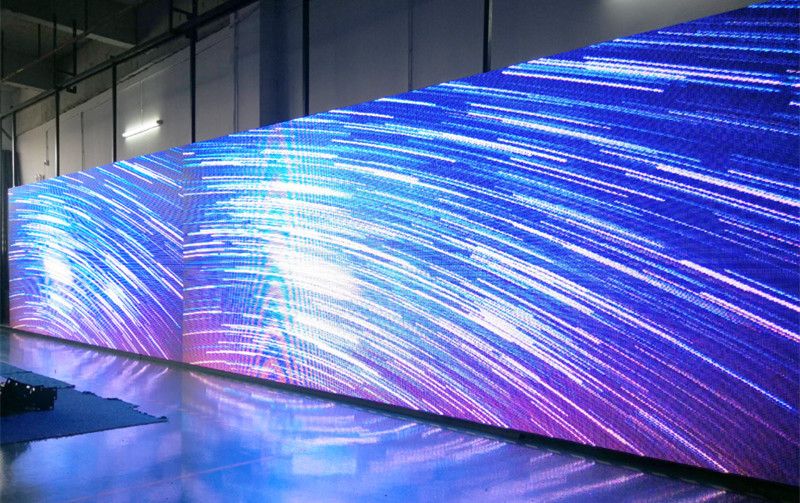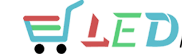LED display rental in the process of the device may be put into use, may encounter a lot of technical questions, some may be in the process of connecting the line device error, and some may be set up improperly or caused by operational errors, generally just calm down to carefully check, questions are likely to be very clear can be handled. This time, let’s talk about how to check the questions and make the screen appear normally when the LED display screen is stacked and covered?
The so-called LED display screen screen stacking, that is, the two lines of fonts, perhaps the images are stacked together, maybe only some of them can display normally, and the orientation is uneven.
The first way to deal with it is to check whether the power connection is loose or not. Generally, the instability of power supply is the most common problem of LED display leasing. Secondly, check whether the cable connection is solid. If the above two items are checked correctly, the problem still exists, then let’s continue to check the problem of other parts.
Connect each module in series, connect to the adapter board, and then connect the adapter board with the control card, so that you can easily find out the location of the problem. Because the connection sequence of the adapter board and the module line are connected one by one, if the module on the previous line and the module on the next line are connected reversely, the display sequence will be disturbed. The normal situation should be corresponding one by one, so that the content of the picture can appear normally, so this is the factor that forms the picture stack. As long as the corresponding links are spliced one by one from the beginning, all of them will recover to normal. If there is no doubt about the correspondence with the adapter board after checking, that is, there is doubt about the output of the adapter board.
After the above analysis, we found that the original factors leading to the so-called defects are all caused by some details that are not in place. Therefore, EasyStar reminds us that the display screen must carefully check whether the connection is wrong during the device inspection. Most of the time is not the quality problem of the display screen itself, so we don’t have to worry too much.
Solution of LED display screen overlapping