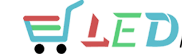When installing the LED display screen, first splice the cut profiles, that is, assemble the outer frame of the LED display screen. The general types on the market are square and round, but the assembly method is the same. After the outer frame is assembled, place the unit board in the frame (the groove side of the frame is the front). At this time, the position of installing the back strip shall be quite accurate to avoid errors. If one is wrong, all shall be changed. Before making, first determine the size of the outer frame of the LED display screen. Take the most commonly used 3.5×90 profile and P10 unit board (the size of the display screen is 2 pieces X5 pieces) as an example, and the method to determine the outer frame is as follows:
(1) Determine the size of the unit plate to the nearest millimeter. Take P10 unit board for example: its size is 16cmx32cm.
(2) Calculate the net size of the height and width of the unit board in the display screen, for example, the height is 2 (single board) x16cm = 32cm; The width is 32cmx5 pieces (single plate) = 160cm.
(3) Subtract 4mm from the calculated net size. As above, the net size is 32cmx160cm, then the size of aluminum profile shall be: (32cm-4mm) x (160cm-4mm) = 31.6cmx159.6cm. 31.6 and 159.6 are the actual dimensions of aluminum profiles. When the screen length of LED display screen exceeds 3M, 5mm shall be subtracted.
(4) Connect the corners with the cut aluminum profile with self tapping wire, clean up the sundries, and place it face down. Put the unit board in the right direction. Don’t get it wrong. The place with pin must face the aluminum profile, install the magnet support column on the unit board, and put the magnetic sheet into the groove of the support column.
(5) Measure and cut the required length of the light steel keel, put it on the magnet, and try to keep the magnet in the center of the keel to prevent deviation from the distance.
(6) Connect the keel with the frame by self tapping.
(7) Connect the unit board with the flat wire to form a bridge type, and the flat wire shall not be twisted.
(8) Fix the power supply to the appropriate position inside the profile. Usually, the power supply is placed on the profile below the LED display screen, but it should be insulated from the unit board.
(9) Connect the power cord. Although the LED display works at low voltage, the current is large and should be shunted to supply power to the unit board. The rated current of a P10 unit board is 4a, that is, a 40A power supply can carry ten unit boards. During wiring, the unit boards are divided into three groups (one group has four unit boards), and three-way power supply is used to supply power, which can reduce the conductor section and bring convenience to wiring and wiring. The power supply of LED display unit board is connected in parallel, that is, the positive pole is connected to the positive pole, the negative pole is connected to the negative pole, and VCC, + 5V, + V are generally positive poles. GND, com, – V are negative electrodes. And the positive and negative poles must not be connected incorrectly, otherwise the unit board will be damaged.
(10) Place the control card on the input end of the unit board, and 5V power must be supplied directly from the power supply. The pins of the control card are in order. When connecting, mark the wiring according to the arrow at the input end of the unit board.
(11) Connection of unit board and control block. The control card pin is marked with white letter A, and the input end of the unit board is also marked with this kind of mark. During wiring, the two a marks shall be correctly connected in parallel with the flat wire.
After the above work is completed, clean up the sundries in the LED display screen to prevent the conductive aluminum powder, iron powder and wire head from falling into the circuit board and causing damage to the unit board. After the cleaning work is completed, the data line shall be completed before the power on test, because the control card cannot display normally before the data line is changed.